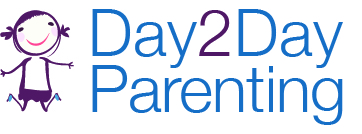Using the iPad, Smart Phones and Wii Gaming for Therapy
If you have left your home at any point in the past few years you have undoubtedly seen iPads and iPhones everywhere. The concept of iTechnology has become a norm in our society. This is also becoming true for early intervention therapy. iPads, iPhones, and/or any type of touch pad technology are making their way into therapy sessions at home, in schools, and in the community. The iPad can be used as a communication device, choice board or vocabulary builder. It can also be used to improve fine motor skills, increase receptive language and to motivate children during therapy sessions.
However, there are both pros and cons to using this technology, which will will explore below.
The Pros
Many people already have iTechnology in their home. There are apps for very young children, as young as infants and also for school age kids and adults. But keep in mind that the American Academy of Pediatrics does not recommended the use of this technology for children under age two! Fisher Price has several apps that young infants and toddlers can manipulate with the help of an adult. These apps focus on animals, body parts, shapes, colors, and counting with bright colors and music. Kids touch the screen in any way and get a reaction on the screen which is a great way to teach cause/effect, build vocabulary and work on fine motor skills all at the same time. Zoola, My First Words and SoundTouch also build similar skills with pictures of animals, vehicles, food, and household objects.
Children who benefit from using pictures to communicate, to make choices, or for a schedule could adapt easily to the iPad. The bright colors and sounds are attractive for children. This can help motivate a child to use the iPad versus a printed picture. Some apps, such as Choice Board Creator provide pictures with the ability to record a voice or add audio. The same is true for the yes/no apps that are available. There are simple buttons to touch to signify a yes or no answer with audio as well. Children who are visual learners respond well to the pictures and visual effects on the iPad. Apps such as ABA flashcards, provide bright pictures with the audio word. There is also intermittent music with visual notes to keep the child’s attention.
The iPad is a mainstream device that can be used in school, community, or at home without singling out the child using it. This might not be an important factor for a toddler, however, if the iPad is going to be used long term this is something that should be considered. It is also a relatively inexpensive device when comparing it to other communication devices on the market. Many devices can cost well over $500, often going into the thousands of dollars range. The sleek design, cutting edge technology, and durability are sure to make the iPad a highly recommended therapy tool and communication device.
A recent study in the journal of Pediatric Physical Therapy (Spring 2012) looked at motor outcomes following an 8 week family based intervention using the Wii gaming system with a 12 year old child with a diagnosis of Down syndrome. The study done by the Department of Physical Therapy at the University of North Dakota concluded that after 8 weeks of repeated practice using Wii bowling, baseball, rhythm boxing and snow boarding there was shown to be improvements in the child’s upper motor coordination, manual dexterity, balance, postural stability and control. They suggested that the use of Wii games may benefit a child’s motor skills while it also serves as a fun and functional form of socialization for the child’s entire family.
The Cons
Apple is always coming out with bigger and better technology, but is the iPad the answer to everything? The iPad is certainly not the solution to all therapy needs and/or communication delays. As much as the price of the product can be a pro it can also be a con. iPads do start at around $500. Many apps are free but many of the apps used for therapy can start at around 99 cents and can go up to as much as $200! Technology can not replace the skills and knowledge that therapists have to teach children with special needs. Games and apps on iPads and smart phones are interactive, but only between the child and the device itself and children need the opportunity to interact with actual people to also learn language and social skills. Using technology is also not the best or only way to develop a child’s fine motor skills. Young children need to have time to use hands-on toys and real life activities such as stacking blocks, nesting cups, scribbling with crayons, stirring in pots and dumping sand in order to develop “real life” skills needed for later success. Also keep in mind that allowing children to spend a good part of their day using technology, be it computers, iPads, smart phones or TV and video games can be over-stimulating. The American Academy of Pediatrics recommends that kids screen time is limited to TWO HOURS TOTAL per day (and that includes all the above mentioned technology put together) and that children under age two should not use this type of technology. Kids also need exercise and unless they are playing interactive games using the Wii as described above, most hand held devices are contributing to sedentary time for children.
So, be sure to balance your child’s iPad, smart phone and screen time with daily free play, interactive time with the family, exercise and hands on play. If following these guidelines for use, it can still be a great way to help aid in skill development and provide a child with a communication & learning tool that is part of our mainstream society, helping children with special needs to “fit in.”
How to Choose the Best Apps for Kids
- Test the apps yourself before buying or letting your children use them.
- Only download apps from trusted sites such as Fisher Price, PBS, Nickolodeon, Sesame Street or the iTunes Store so you know some quality control went into developing the app.
- Look for apps that encourage interaction, meaning children can click often and receive feedback from sounds or graphics that will teach matching, counting and listening skills.
- Check sites like iTunes or commonsensemedia.org for reviews on apps before buying.
- Limit all screen time for your children two and older to TWO HOURS per day as recommended by the American Academy of Pediatrics.
- Sit with your children while they use the apps so you can make it an interactive experience by asking questions to encourage speech (“What happened when you clicked on that?”) or offer praise and encouragement (“Wow, you matched the two red circles, great job!”).
Ideas for Apps for Toddlers & Children with Special Needs
- http://a4cwsn.com (Special needs apps recommended by the AIU in Pittsburgh)
- http://www.bestkidsapps.com/ages-0-4/best-ipad-apps-for-toddlers/
- http://gadgetwise.blogs.nytimes.com/2011/06/29/five-great-ipad-apps-for-toddlers/
- http://thejournal.com/articles/2011/12/05/apps-for-autistic-learners.aspx
New Technology in Augmentative and Alternative Communication
Augmentative and Alternative Communication (AAC) is an alternative form of communication that aids children and adults with expressive language difficulties. AAC comes in many different forms; from no technology options (PECS, picture boards), to low tech devices (Big Mac Switch, Cheap Talk), to mid tech (Alphatalker, Sidekick), and finally to high tech devices (Dyanvox, SpringBoard).
Recently, with the advent of the iPhone, a new wave of communication systems has been developed. Below is a list of applications that can be downloaded to the iPad, iPhone, and/or iPod Touch to promote expressive communication in its users.
| Application | Company | Price | Features | Population |
| Proloquo2Go iPad iPhone |
AssistiveWare | $189.00 | Natural sounding voice Over 7000 pictures Easy to use Fully featured AAC device |
Children with Autism and other disabilities |
| TapSpeak iPad iPhone iPod Touch |
TapSpeak LLC | $14.99 – $149.99 | 3 options: button, sequence, choice Uses Boardmaker pictures Cause/effect, sequences, communication grids |
Children to adults with Autism and other disabilities |
| iCommunication iPad |
Gremble Inc. | $49.99 | Create picture schedules, choice boards, flashcards, and storyboards Over 10,000 Symbolstix pictures available Text to speech available |
Children who have difficulty with transitions, making choices, following routines |
| iCommunication iPad iPhone |
Bappz | Free or $7.99 upgrade | Load pictures Record your own voice Provides basic fundamental communication (yes, no, more) |
Ideal for children under 3 or those with developmental disabilities and/or Autism |
| My Talk Tools Mobile iPad iPhone iPod touch |
2nd Half Enterprises LLC | $39.99 | Variety of images, pictures, symbols, and audio files Create your own content Quick and easy to use |
Any individual with communication difficulties |
| Look2Learn AAC iPad iPhone iPod touch |
MDR | $14.99 | Use photos to express wants/needs Preloaded vocal output Preloaded with 80 pictures |
Ideal for children with Autism and children with speech delays |
| Voice4U iPad iPhone iPod touch |
Spectrum Visions | $29.99 | Over 150 preloaded pictures Customized icons User-friendly |
Individuals with special needs and Autism |
| iConverse iPhone iPod touch |
Xcellent Creations | $9.99 | Male/female voices 6 icons with basic needs Text/speech capabilities |
Individuals with special needs and Autism |